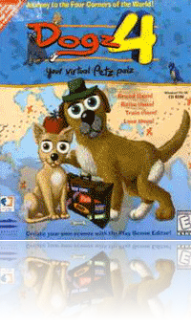 Before talking about the Petz 4 life cycle, it is important to note that their life cycle is based on a certain number of days at each stage. There are ways around these time delays.
Before talking about the Petz 4 life cycle, it is important to note that their life cycle is based on a certain number of days at each stage. There are ways around these time delays.
One day in the Petz program is counted by one real day; once midnight has passed, you can open the program and your Petz will all have aged one more day. However, they only age if you open the program at least once a day. If you don’t open the program, your Petz are frozen in time.
Because the Petz day starts at 12:00am and ends at 11:59pm, it leaves a window for manipulation. Impatient kids like myself – who wanted to super-age the Petz to see what their kittens looked like – learned to set the Windows computer clock to 11:59pm, wait one minute, and open the program. To age the Petz another day, close the program and repeat the time-resetting process. This manipulation works well so long as you don’t go back and re-set the computer to its proper calendar date. Aging your Petz several days forward when the computer calendar shows that only one day has passed will eventually cause the program to no longer launch – or in some cases, it will just cause certain Petz to remain “stuck” in their stage of life for several days longer than they should.
Every Petz you adopt starts off as a Puppy or Kitten (with the exception of the bonus animals, Bunniez and Pigz, which simply start off as the “baby” of their species). After 4 days, the Petz become Adults and can reproduce (once again, with the exception of the bonus animals, who always come from the adoption center spayed or neutered and can never reproduce in the game).
Now, here’s where the fun part starts: breeding your adult Petz.
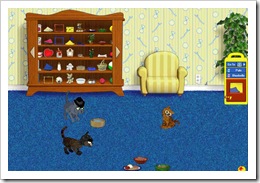 First off, you must make sure they are compatible. You cannot breed a cat with a dog, or male with a male/female with a female (males are denoted by a blue icon next to their name, and females with a pink icon), or a kitten/puppy with an adult, or a spayed/neutered Petz with any other Petz. Also, your Petz can’t hate each other. They don’t have to like each other all that much – that can be overcome – but Petz who fight with each other will never breed. Fighting behaviors include angry hissing, growling, and angry scratching-biting fights (denoted by a rapidly-spinning ball of fur on the screen with screeching sounds coming from it). Play-wrestling is not a fighting behavior and will not adversely affect two Petz’ ability to breed with each other. When play-wrestling, the Petz will simply hug and tumble over the floor.
First off, you must make sure they are compatible. You cannot breed a cat with a dog, or male with a male/female with a female (males are denoted by a blue icon next to their name, and females with a pink icon), or a kitten/puppy with an adult, or a spayed/neutered Petz with any other Petz. Also, your Petz can’t hate each other. They don’t have to like each other all that much – that can be overcome – but Petz who fight with each other will never breed. Fighting behaviors include angry hissing, growling, and angry scratching-biting fights (denoted by a rapidly-spinning ball of fur on the screen with screeching sounds coming from it). Play-wrestling is not a fighting behavior and will not adversely affect two Petz’ ability to breed with each other. When play-wrestling, the Petz will simply hug and tumble over the floor.
Once it’s been determined that the two Petz are compatible, you can leave them together for a very, very long time (sometimes weeks, and sometimes never) and hope that they fall in love. OR, you can do what we impatient kids did, and stuff the two Petz into the Toy Closet area with about 50 bottles of perfume and love potion (both of which are objects that you can grab in endless supply from the Toy Closet). Then you just change the window size to the smallest possible, cramming your two hapless Petz into an area where they can’t take more than two steps without being sprayed by dozens of bottles of perfume and love potion. Next, take them to another play scene where there are no mouse holes, host characters, or objects that can distract them (we usually use the Clothes Closet) and leave them there for a bit. If they are successful, a big red heart will pop up in the middle of the screen telling you that the two of them are expecting a new kitten/puppy. If the red heart doesn’t show up in five minutes or so, take them back to the Toy Closet and bathe them in perfume again. Repeat the process until you get your offspring.
Pregnant Petz will remain so for 2-3 days, and then a pink birth announcement window will pop up in the middle of the screen when the mother cat is taken out to play. This new Petz is categorized as a “Newborn” and will remain at this stage for another 2-3 days. The newborn will only come out when carried in the mouth of its mother. It has its eyes closed, makes high-pitched baby animal noises, and can only belly-shuffle short distances across the screen (except for the few occasions when it gets up and walks around, eyes open, to chase the milk bottle you’re holding with your cursor).
The next level of Petz growth is “Infant.” The Petz is still inseparable from the mother, but in all other respects acts like a normal puppy or kitten. It remains at this stage for another 2-3 days.
After this, the new Petz becomes a regular Puppy or Kitten and can be taken out separately from its mother – just the same as if you’d gotten it from the Adoption Center. It takes another 4 days to become an adult.
Petz only produce one kitten or puppy at a time; there are no litters in the game. Moreover, the game only allows a maximum of 4 Petz to be out at any given time (if you have two mothers bringing their offspring with them onto the screen). This is probably due to the fact that the game was designed for Windows 95/98 and much slower systems.
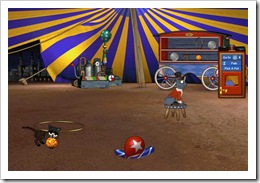 Once a Petz reaches adulthood, it is immortal. Petz can develop a bit of a cold (evidenced by frequent sneezing), but this is cured in a matter of seconds with a few drops of medicine in their food bowl. The only ways you can lose a Petz is by choosing to “return” them, or by having them run away from abuse or neglect.
Once a Petz reaches adulthood, it is immortal. Petz can develop a bit of a cold (evidenced by frequent sneezing), but this is cured in a matter of seconds with a few drops of medicine in their food bowl. The only ways you can lose a Petz is by choosing to “return” them, or by having them run away from abuse or neglect.
Petz will run away if you open the program on too many days (usually 4 or 5) without playing properly with them; this is one factor to keep in mind if you decide to speed-age them. In order to keep the Petz from running away, one must take each Petz out and set out food and water for them. It doesn’t matter if they eat the food or not; they just need to have the food present. It’s also a good idea to throw the ball for them and pet them. Also, there must be some amount of mouse movement to keep them happy, and typing in another window doesn’t count. Leaving the mouse still for too long results in one of the Petz sitting on its haunches and meowling or howling mournfully at you. Moving the mouse doesn’t have to be in the Petz window necessarily – you can play a game or two of Minesweeper on top of the window and that will be enough to keep them happy.
If you return a Petz and change your mind, or if your Petz run away, don’t give up hope just yet. As long as you are running the program on any Windows version besides the butt-sucking Vista version, you can access the individual Petz files by digging into your computer folders as follows: C:>Program Files\P.F. Magic\Petz4. Inside, you will notice a folder for Adopted Petz, which is all the Petz you currently have in the game. The Returned Petz folder is where your returned Petz are held; if you want them back in the game, just drag the file for the particular Petz you want back into the Adopted Petz folder. You can also attempt this with Petz files in the Runaway Petz folder, though this doesn’t always work. Having access to the files this way also allows you to “back up” your Petz files in case something happens to them.
Arienne Keith is a Vox Ex Machina reader who wanted to submit her own take on the video games she grew up with. This is a review of Petz 4, Part 2 of 2.
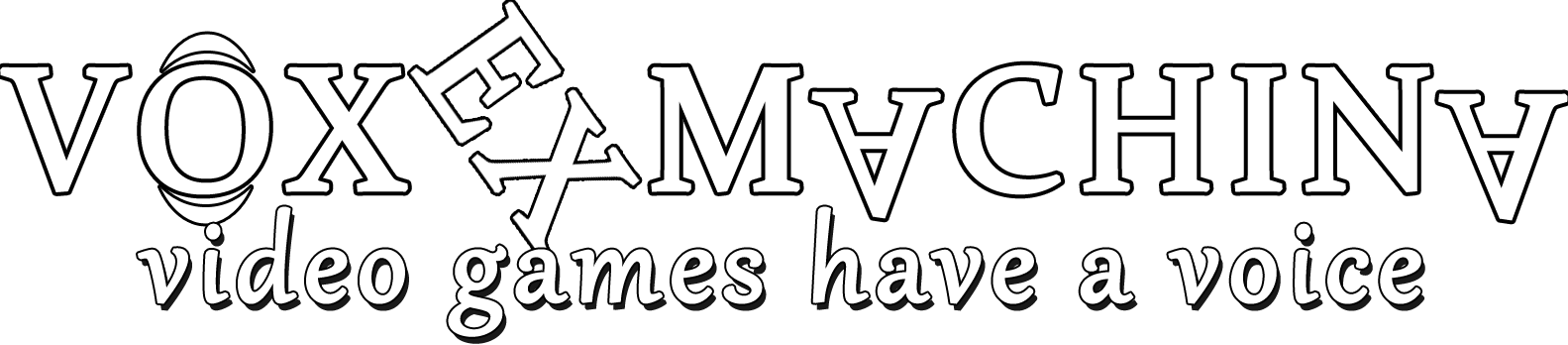
Recent Comments