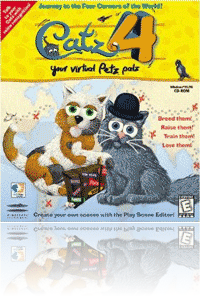 Petz 4 is the combination of two programs designed to go together: Catz 4 and Dogz 4. Both have the same play scenes and most of the same objects; they just have different species that come with them. The program is fairly simple and easy to predict and manipulate; it’s an old program designed for Windows 95 & 98. However, it is not without its charms and Easter eggs.
Petz 4 is the combination of two programs designed to go together: Catz 4 and Dogz 4. Both have the same play scenes and most of the same objects; they just have different species that come with them. The program is fairly simple and easy to predict and manipulate; it’s an old program designed for Windows 95 & 98. However, it is not without its charms and Easter eggs.
The program does little to tax the modern computer; it was designed for older systems and ran quite well on my old computer with the 4GB hard drive. It will run on Windows XP and Vista, but only with the sound disabled (sound can be turned off under Options > General Options). It also crashes occasionally in the newer Windows versions, but usually at predictable times – so that one can avoid the crashes by simply re-starting the program when a crash is around the corner.
All of the critters available in Petz 4 are furry things made up of many furry spheres of varying sizes. The Catz 4 program comes with ten breeds of Catz and one bonus animal, the Bunny; likewise, the Dogz 4 program comes with ten breeds of Dogz and a Pig as the bonus animal. Most of the Dogz and Catz breeds are ordinary purebreds with specific markings and personalities. However, one Dogz breed is the “Mutt” – which has a similar appearance and coat variance to a Labrador in the game, and has a specific personality. The more interesting counter-breed on the Catz side of the spectrum is the “Alley Cat” – an unfortunate-looking creature with a kinked tail and vocalizations reminiscent of a long-term smoker’s.
 You start off at the adoption center, where you can choose the species and breed of the Petz you want to bring out. Then the Petz comes through the doors into the play area, where you can spend time with the Petz and check out each different personality of the Petz breeds. Several breeds have some amount of variance in eye and coat color; these, along with the Petz’ gender, are chosen randomly when the Petz appears at the Adoption Center doors.
You start off at the adoption center, where you can choose the species and breed of the Petz you want to bring out. Then the Petz comes through the doors into the play area, where you can spend time with the Petz and check out each different personality of the Petz breeds. Several breeds have some amount of variance in eye and coat color; these, along with the Petz’ gender, are chosen randomly when the Petz appears at the Adoption Center doors.
Once you’ve chosen and adopted your Petz, they are taken to the Family Room play scene. The yellow “suitcase” on the screen is where most of the important controls are. An arrow button allows you to expand the suitcase and store up to nine objects inside it (and then compact the suitcase once it’s full, so that the Petz do not go up to the suitcase and bat different objects out of it). The camera button allows you to photograph your Petz. The “pick a pet” buttons are used to select the Petz you want to bring out – but another Petz can only be brought out once at least one of the Petz on screen is put away. You must right-click on the Petz to pick them up, and then drop them over the door to put them away. However, it’s a good idea to have a mouse that you’re very comfortable with, because those little buggers run fast and can be very difficult to catch.
The last important button on the suitcase – the “Go To” button – allows you to select any play scene to travel to. You can go back to the Adoption Center to fetch more Petz, to the Clothes Closet to dress the Petz in ridiculous outfits, to the Toy Closet where a wide variety of objects are available in unlimited supply, or to play scenes around the house and around the world. You can also use the Go To menu to select the play scene editor, where they can create a Petz play scene based off of any properly-sized image.
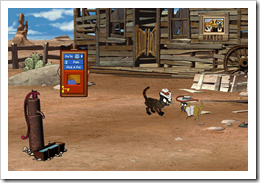 The outside-the-house play scenes can also include Host Characters (these can be turned off in “General Options” if the player chooses). The host characters include an Alley Cat outlaw for the Wild West scene, and an Indiana Jones dog for the Arabia scene. These play scenes also have strange and exotic objects that show up in them – skulls, gems, and coins on the South Seas Island; fossils and tumbleweeds in the Wild West; and a basket with a snake that can be charmed in Arabia (use the flute from the Toy Closet to charm it). Some of these play scenes also have objects large, fixed objects that change when the program is opened – like the balloon machine and the confetti-ball-firing cannon in the Gypsy Circus, or the dancing hermit crabs at the Beach.
The outside-the-house play scenes can also include Host Characters (these can be turned off in “General Options” if the player chooses). The host characters include an Alley Cat outlaw for the Wild West scene, and an Indiana Jones dog for the Arabia scene. These play scenes also have strange and exotic objects that show up in them – skulls, gems, and coins on the South Seas Island; fossils and tumbleweeds in the Wild West; and a basket with a snake that can be charmed in Arabia (use the flute from the Toy Closet to charm it). Some of these play scenes also have objects large, fixed objects that change when the program is opened – like the balloon machine and the confetti-ball-firing cannon in the Gypsy Circus, or the dancing hermit crabs at the Beach.
Some scenes – both at the house and away from it – include mouse holes, which mice may exit from unless the mouse holes are closed in General options. There is one white mouse and one grey mouse, and you are free to torment them as you wish. The least of these mouse’s worries are the Catz, which will simply pounce on them, bat them around, and then release them. You can pick them up and hold them for any length of time, hang them on hooks by the fireplace in the Family Room, or simply paint them ridiculous colors. However, if you want to give the mice a treat for putting up with all the torment, just grab a hunk of cheese from the Toy Closet and set it out. They will grab a piece of it and carry it off to their hole.
The kitchen play scene will also get cockroaches if you leave food out. You can clean up the food and set out a roach motel to get rid of them, but it’s more fun to watch the Petz chase them around. They’re rather tricky to catch though, and can’t be tormented like the mice.
Other than that…the game can get very repetitive, very fast. It has some re-playability, which is involved with the Petz 4 life cycle. The only way to avoid boredom is to have a mission in breeding your Petz for certain characteristics.
Arienne Keith is a Vox Ex Machina reader who wanted to submit her own take on the video games she grew up with. This is a review of Petz 4, Part 1 of 2.
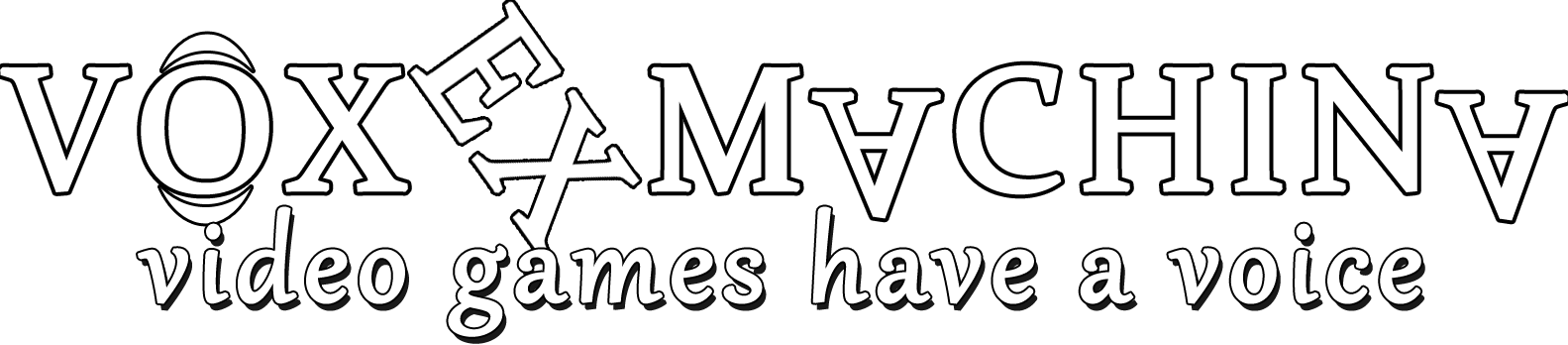
Recent Comments